Optimising Your Search While Using The Applicant Tracking System

One of the most crucial stages in the recruitment process, is shortlisting applicants. Having the right tools at this step can make your work more accurate and less laborious as a recruiter.
Through optimised search engine based technology, you can now search through thousands of
CV's using our Optimised Keyword Search Algorithm.
Here's are 5 easy steps of how you can search through the CV's and profiles for all applicant
- Start by clicking the MANAGE JOBS drop-down menu from the navigation bar, then select the ALL JOBS option, so that you are redirected to the page that lists all your job listings.
While in the All Jobs page, click on the Job Title which you wish to start shortlisting, so that you can redirected to the job details page to view the applications
In the Jobs Details page, you should be able to see several Application Status Tabs, with each one of them representing a major stage in the recruitment process
In summary the Applications Status Tabs can be understood as follows: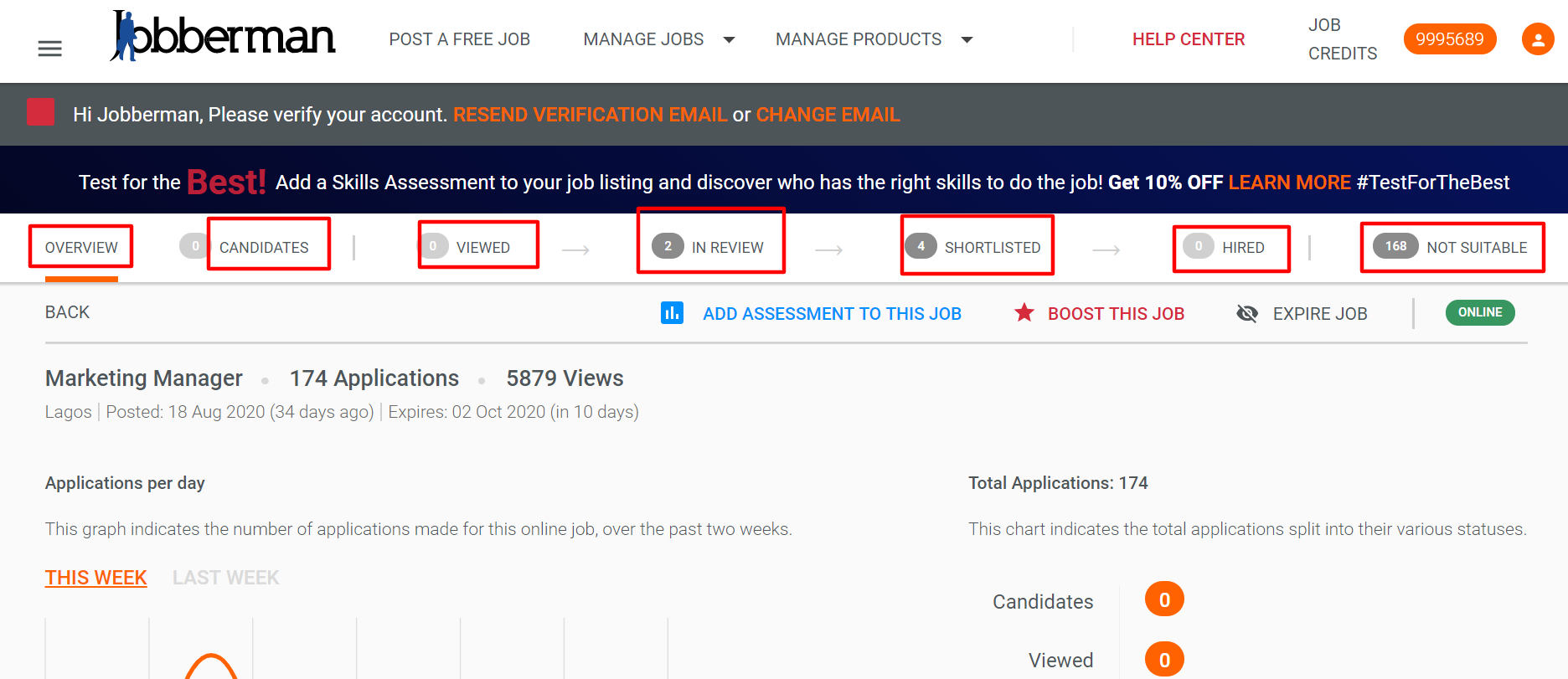
- The Candidates Tab - All the applicants whom you haven't seen their applications
- The Viewed Tab - All the applicants whom you have seen their applications but not taken any action beyond that.
- The In Review Tab - All the applicants whom you have seen their applications and are under review.
- The Shortlisted Tab - All the applicants whom you have seen and reviewed their applications, plus they might be potential interviewees.
- The Hired Tab - All the applicants whom you have seen and reviewed their applications, interviewed them, and finally hired them.
- The Not Suitable Tab - All the applicants whom you have seen and reviewed their applications, but they are not the right fit for this role
- While still at the Job Details page, choose the Application Status Tab where you wish to work in.
Within each Application Status Tab you should find the Keyword Search Field within the Search Parameter. At this point you can type in and search for literally anything, and the search results meeting your criteria will be provided.
Use Case
You can use the keyword search parameter to find unique attributes that an applicant might possess, such as specific certifications like ACCA or CISCO, company names, language skills like the American Sign Language, Associations like CIM for marketers.
This ability to drill in and find hidden attributes refines your shortlist.
Related Articles
The Jobberman Applicant Tracking System
Jobberman directs employers and recruiters using our website, with an Applicant Tracking System (ATS) which is a recruitment software that assists employers/recruiters to manage their recruiting and hiring process. With a click of a few buttons, an ...Safely Making Payments Via The Applicant Tracking System
Financial experts predicted that online payment transactions will will hit $4.13 trillion by the end of 2020. Owing to their online nature, most of these transactions will face multiple cyber attacks. The Jobberman Applicant Tracking System, offers ...Communication Using The ATS Email Feature
Jobberman recognises that communications is crucial while recruiting, and that's why we decided to improve the email functionality provided in the ATS. Below are few steps that will help you get the best out of the email functionality: Start off by ...Attracting The Right Talent Through Employer Branding
By definition, Employer Branding refers to strategic activities which influence how both internal and external stakeholders perceive an organisation as an ideal employer. Through the Jobberman Applicant Tracking System, you too can leverage employer ...Filtering and Sorting Applications
Filtering and Sorting Applications Filtering Applications The Jobberman Applicant Tracking & Management System avails you with powerful filters that enable you to make your shortlisting process easy by narrowing down a list of applicants to a ...