Creating Candidate Pools
Creating a candidate pool is similar to creating your very own highly categorised candidates database, structured in a folder-system format of (e.g. folder for accountants, sales execs, civil engineers.....etc) for your own future reference. You can use this as a Talent Pipeline for your company, saving you time when you have positions to fill within your organisation.
The steps listed below illustrate how you to use the candidate pool feature:
1. Start by clicking on the CANDIDATE POOL option from the navigation bar menu/dashboard, so that you are redirected to the Candidate Pools page
2. From the Candidate Pools page, click on the CREATE CANDIDATE POOL button for you to create a Folder where you will add candidates in.
See the image below:
3. Once the pool/folder has been created you will have the ability to add candidates to it from the Applications Section of any job, as shown in the image below:
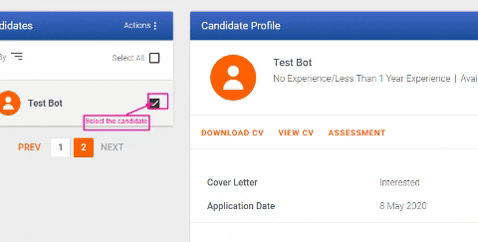
Related Articles
Creating A Job Seeker Profile
You've finally made the right decision of using Jobberman as your preferred recruitment portal to find your next opportunity. The next question is how do you get started ? This quick start guide will walk you through on the next few steps which are ...Performing Actions on Applications (Viewing Profiles/CVs, Changing Candidate Statuses, Emailing Candidates, and more...)
Within your Jobberman employer account, you can perform multiple actions on candidates such as: Singular Actions (One candidate at a time) - View Profile, Cover Letter, CV - Download Profile & CV - Download & View Candidate's Assessment Report (for ...The Jobberman Applicant Tracking System
Jobberman directs employers and recruiters using our website, with an Applicant Tracking System (ATS) which is a recruitment software that assists employers/recruiters to manage their recruiting and hiring process. With a click of a few buttons, an ...How to Use the ATS (Video)
Jobbberman directs employers and recruiters using our website, with an Applicant Tracking System (ATS) which is a recruitment software that assists employers/recruiters to manage their recruiting and hiring process. With a click of a few buttons, an ...The New Standard Job Product
(1) How do you ensure that your job advert is attracting qualified job seekers? (2) Out of the qualified job seekers, how do you decide on who to shortlist? (3) Out of the shortlisted candidates, how do you test for competency to refine your ...